
Upload Deadline: Friday 30 August 2024 17:00 AEST
ePosters at International Dementia Conference 2024 will be in Digital format. ePosters will be displayed via digital screens onsite at the Hilton Sydney, and will also be available via the Congress Mobile App.
Specifications
Specifications set by the IDC2024 committee.
Browser requirements
Google Chrome recommended. The website will work on all devices and browsers with an internet connection.
File size
150MB maximum , including videos
Screen ratio
Landscape 16:9
File formats
PowerPoint .pptx ONLY
Templates
Optional template is available - but use of your own branding and template is encouraged.
AV Enabled
Audio and Video in file is allowed
ePosterS guidelines
Thank you for accepting to submit your ePoster for the International Dementia Conference 2024 through the ePoster Website. The information below provides guidelines, recommendations and tips on how to design and structure your ePosters. Please also read the specifications and FAQS before preparing your ePosters.
ePosters
Presentation design tips
Title
Fonts
Content
- avoid large tables of data
- if possible, rely on photographs, drawings and/or graphs.
Layout
ePoster Templates
Use of the template provided below is Optional. You are encouraged to use your own company templates & branding.
Click the image below to download the .pptx
ePoster examples
You can see examples on the IDC 2022 ePosters Website International Dementia Conference 2022 ePosters
FAQs
Help Desk
We have an email system in place to help with any enquiries relating to creating your ePoster. Click the link below to email your enquiry. IDC2024@paperlessevents.com.au

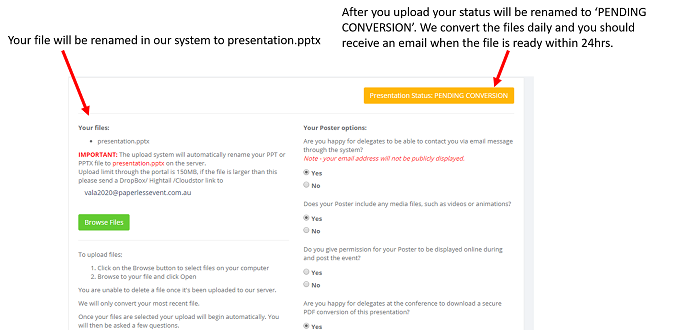
Judges Comments